I’ve been using a website in my family history research for years. Today, I noticed a similar product is available for purchase. So, in an attempt to assist the frugal genealogist and family historian I am sharing the website I use.
What can the Maps of U.S. website help you with?
It will allow you to find valuable information on U.S. counties, compare older maps to newer maps of the same area, and view changes in the borders of counties.
How do you use this website?
Navigate to the website and click "map types" at the top of the page. Scroll down a little to "county maps" and click that option. Scroll until you see the state you are interested in researching. Be sure the title includes the word "interactive."
You will find a short history of the state and the bordering states at the top of the page. Click through the State’s county “formation years” to view the different counties as they were formed. There is a handy chart listed below this to assist with abbreviations.
You can also play a video of the progression of each State’s counties as they unfold or you can click through each year individually.
If you keep scrolling down you’ll find links to old antique atlases & maps for the state and links to other websites that offer maps for the state you’re interested in researching.
So... are you ready for the link to this website? Head over to Map of U.S. and start your research!
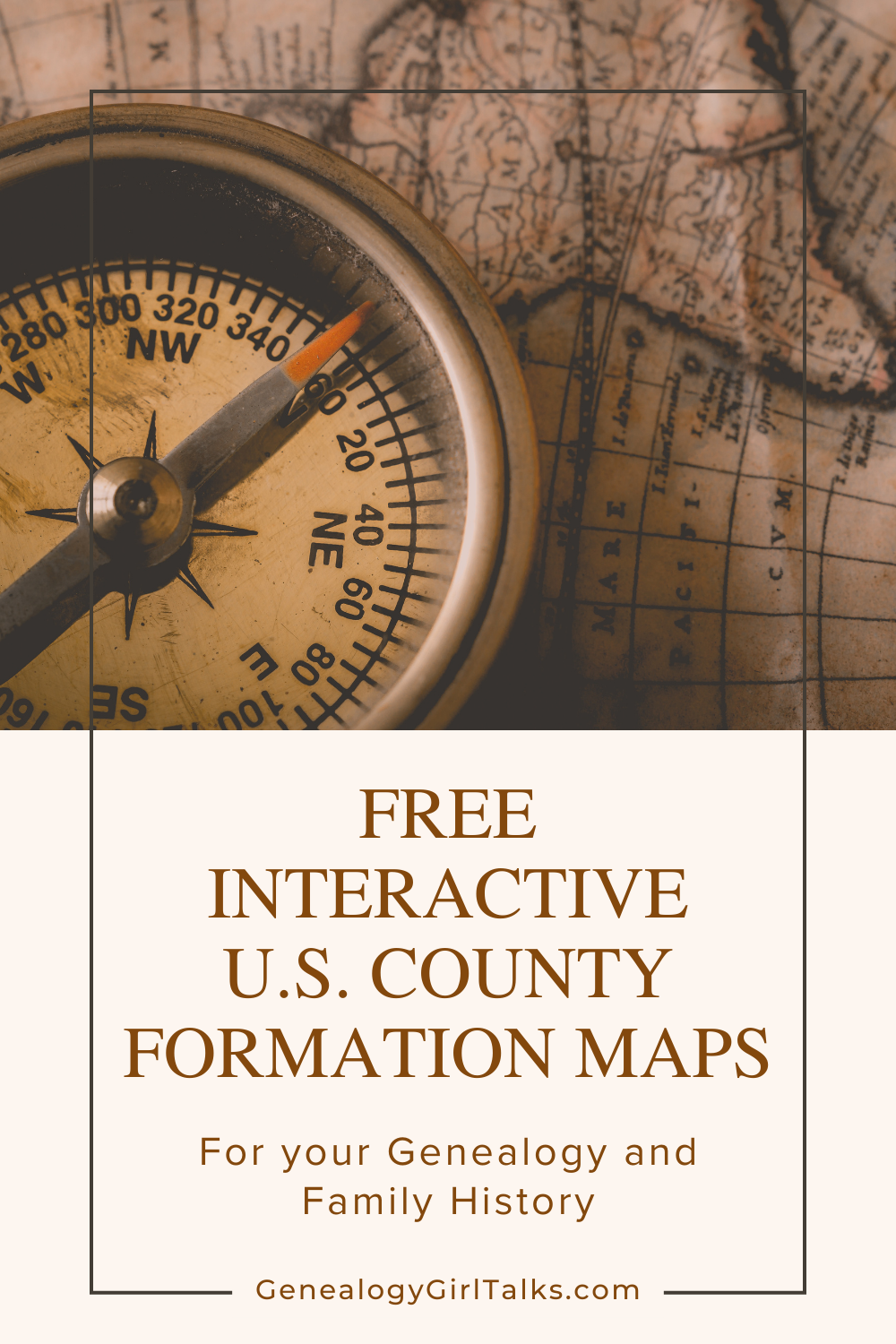








No comments